Photo Uploads
We require 3 photos with your hair pulled back, frontal, profile, and lateral 45 degree angle, as in the examples below.
 Frontal
Frontal
 Profile
Profile
 Lateral 45 degree
Lateral 45 degree
Follow the instructions
- Ensure the camera is at eye level and maintain a horizontal head and gaze.
- Ensure good lighting without direct sunlight and use a blank or neutral color background.
- Keep a neutral expression, no smiling.
- You have to turn your whole body to get the different angles rather than just turning your head.
- Tie back your hair to reveal cheeks and forehead and avoid wearing glasses.
- Light makeup is okay, but no heavy eyeliner or eye-shadow.
If you take the pictures (click on upload below and access your camera to send now):
- Avoid selfies as they distort the face proportions. Instead, use a self timer and keep some distance with the camera.
- Avoid artistic and/or visually strong filters.
If someone takes the pictures for you (ideal):
- Keep the camera at least 6 feet (2 meters) away from your face.
- Stay in the same place at all angles to avoid distorting your dimensions.
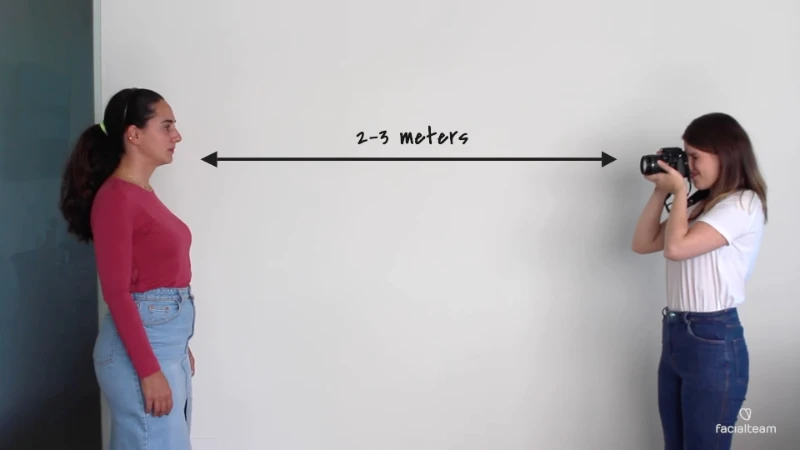
Once you are ready you can upload your pictures here.
"*" indicates required fields
